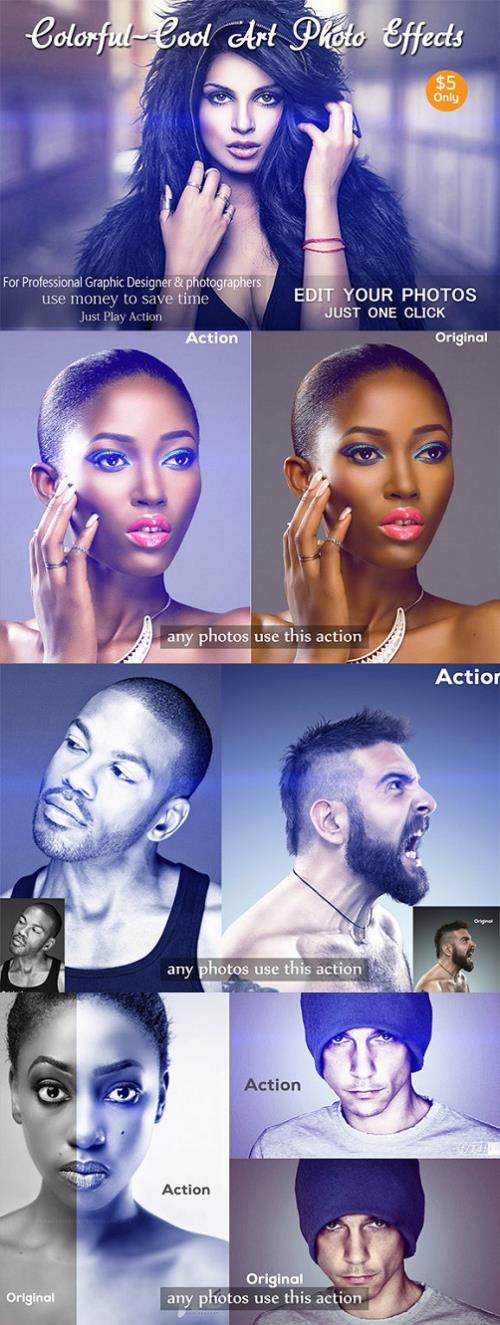Colorful Cool Art Photo Effects
PSD | mb
****
hotoshop Actions | This action set has been developed for photographers and graphic designers. Everything is very straight forward. I have tried to make the item as very easy to use.
Instructions 1. Open Photoshop. 2. On the “Window” tab, click “Actions”, once the window has opened you will see an arrow pointing right in the top right hand corner, click this then click “Load Actions”. 3. In the end you just have to choose your action and click the play button. 4. You are done!
1 Atn. File Arranged (all layers are automatically arranged in a Group Folder) Make changes (most of the actions has been created using “Adjustments layers” which gives you the chance to change the values in your own way) Help File
This actions will work in photoshop all latest version like: CS5,CS5.5,CS6,CC14,CC15, CC16, CC17, CC18,CC19 & Upper
ATN File
Help File