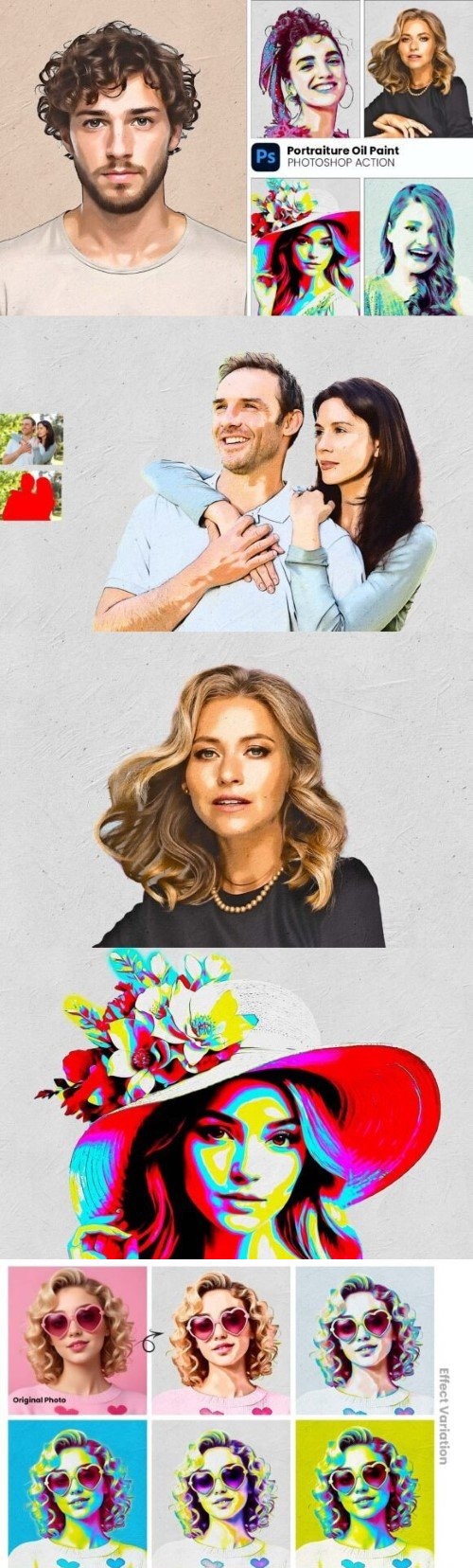Portrait 0il Painting Action
ATN | 11 Mb
***
Portrait Oil Painting Action – Transform your digital portraits into stunning, realistic oil paintings with just a few clicks! This Photoshop action applies a professional-grade, hand-painted effect to any portrait, giving it a vibrant and textured oil painting finish. Perfect for photographers, designers, and artists looking to add a touch of classic artistry to their work.
Features:
High-quality oil painting effect
Fully customizable layers
Non-destructive action – your original image stays intact
Works with all versions of Photoshop (CC2015.5 and above)
Suitable for all skin tones and lighting conditions
How to Use:
Open your portrait in Photoshop.
Apply the “Portrait Oil Painting Action.”
Adjust the layers for desired effect.
This action is ideal for both professionals and hobbyists, offering an easy way to bring the timeless charm of oil paintings to your digital photos!
Products information & File Include:
• Photoshop Atn format (action file ) include file
• 10 Different effect include in one play (time saving)
• Helpfile includes how to usage
• 20+ Unique color adjustment
• Well-documented instructions included
• Easy to use one-click actions
• Step-by-step video tutorials are including
• Professional results and very easy to use
• You can Edit All layers Easily
• All layers are organized, named, and placed in groups to have complete control over each layer and each group.
Product Terms:
My Working Software Version:
CC2015.5 English Version.
***